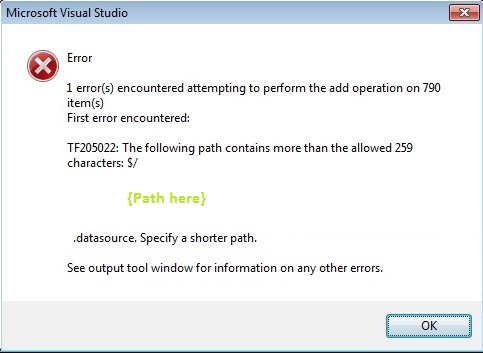Baan towering above as we start descending towards Dehne |
The beginning of the descent to Dehne from the Baan pinnacle base was the precursor of what lay ahead. The river bed was littered with crumbled boulders making route finding extremely difficult. While our guide (Mama) was searching for the route ahead, we noticed 3 rocks neatly arranged one above the other on a boulder. It could be nothing but a marker set by the Girivihar group that had climbed up by this route yesterday. Looking further down, we could see a series of the markers. It was the route indeed!
Our happiness would however be short-lived. A small descent and the markers deserted us. A short descent and Mama announced that we had lost the route and after a brief search he directed us into the trees on the left of the stream. It was thin trail climbing up to the ridge falling from the base of the Baan pinnacle. We traversed for some time through the forest with the trail getting thinner with every passing moment. I had estimated a maximum of 4 hours to reach Dehne. When we started from the pinnacle base it was 2 pm and I was sure to make it to the village before sunset – unless we got lost in the forest! There was also the concern about water availability. The river bed contained small pools of water which were not potable, and although we had enough water to last for the 4 hours descent, everyone was getting a bit worried with the thinning trail…
After a traverse that seemed quite long, Mama again announced that we had lost the route. In fact, the route had come to a dead-end. While Mama, Madhav & Apoorv went searching for the route, Girish & I discussed the possibility of being stranded in the forest for the night. If we were stranded, the river bed would be best choice to spend the night. We would at least get some flat & open space. To get to the river-bed would mean tracing the route backwards for about an hour, which meant we really would have no chance to make it to the village that day. At that moment, Madhav came rushing with the news that there was a route ahead & Mama had announced that the village would be three hillocks away. With renewed hopes, we started on the trail ahead to hit another dead-end some time later. This time the route had been blocked by a huge fallen tree and it was not possible to get to the other side. However, Mama located a route some 20 feet lower. It would involve sliding downwards on very loose and exposed scree to get to the route. By this time I had made up my mind to get to the village by night, so when Girish suggested going back, I refused and decided to take the plunge. It took some effort from everyone to get down, most remarkably Jayasurya!
With twilight approaching, we descended further, now steeply through firm rocks, till we reached a rock patch of around 25 feet with no way through. Mama had descended it and informed that there was a route ahead till the base of the stream. The sunset had already begun. I descended down the patch, and discovered that at the last 4 feet there were absolutely no holds – one would have to jump down! We quickly decided that we first had to get the sacks down and then descend one by one. Peter & Madhav took positions at intervals on the rock-patch & we started getting the sacks down. In the meanwhile, Mama had descended to a tree below & informed me that the base of the stream was just a little ahead. But, now our situation had worsened. It was now a race against time. With sunlight fading fast, I knew we had to get to the base of the stream fast. It took almost half an hour to get everyone down the rock-patch. By that time, the sun had made its journey down the horizon and we had to switch on our lights. Rajesh being the first to descend down the patch had made his way to the tree with two sacks. Mama made two trips to and fro and carried some sacks. This made things easy for us and saved some time in getting the entire group down to the tree. It was tough descending with a very thin trail through extremely loose scree.
As we regrouped at the tree, it was already dark. Further progress would now be very slow with the aid of torches & headlamps. As per Mama, potable water would be found at the base of the stream at a place called “Sondi” (actually what he meant was the base of the ridge), which didn’t seem far away now. But distances are always deceptive in the forest and especially in the dark. Nevertheless, we started for the Sondi. As expected, the progress was extremely slow, with Mama himself suffering from dull vision & the rest of the pack following slowly. Moreover, Mama was rendered injured in the left leg by a loose stone & Rajesh was with cramped legs. The route now wound downwards consistently through rocks, which was a big relief; the scree wouldn’t scare us anymore. After what seemed forever, we reached a wide, open & flat area within the waterfall – a welcome place. We stopped to take a bearing – the morale of the team was very low; we still hadn’t reached the base of the stream, it seemed we were heading to nowhere; we had exhausted all the water with us; however we had enough food to eke out the night. In the current circumstances, this seemed to be a good place to retire for the night. However, with no water supplies and an exhausted team, the night wouldn’t be an easy one. I was also concerned about Rajesh’s & Mama’s condition. We had to get to water, and water was at the Sondi.
Girish’s suggestion of sending a team of two to hunt for water seemed apt. Peter and I emptied two of the smallest rucksacks, packed everyone’s water bottles into them and headed into the dark below in search of potable water. Mama was walking half-blind, I suppose he had night-blindness, and I had to guide him through the rocks. Descent however was now swift as we were less in numbers. When we had descended a little, I peered into the night, saw the stream flattening & turning to the right. I strained my eyes to follow the stream ahead, and to my surprise, I realized the stream was flowing into the big waterfall coming from its right. We had reached the base of the stream and the combined river bed would lead us directly to Dehne. I knew we had made it to the Sondi as well. With hopes high now, we quickly entered the riverbed to look for pools of water. We got lucky with the second one! It contained water as clean as can be. With a flat river bed beside, there could not be a better place to camp for the night.
A splash on the face felt heavenly. Having refreshed ourselves, we set out to fetch the others. Mama was a little reluctant to go all the way up to get the others; but he had no option – he wouldn’t stay there alone with no lights. So, the three of us started climbing back with filled water bottles on our backs. A loud clang of falling metal to the left informed us that the team was having snack. In the dead of the night, the noise filled the entire valley. Earlier it would have alarmed us; now we were just too excited to get the great news back. Soon, we were with the team and having refreshed, we set out for our camping site. Slowly, we made it there and the team relaxed in no time. Girish, Peter and I debated the idea of continuing ahead immediately, however, decided against it, as the progress would be very slow in the night. Madhav, the tea-man, served hot tea & soup, and pain of the day was soon forgotten; we got into camping mood. A few of us went to sleep, as did Mama, while the rest prepared for dinner. It was 3 am in the morning when we finished; we had planned to start for the village at 6 am. It would be just 2 hours of sleep for us. I didn’t mind. We would be heading directly for Dehne in the morning – nothing else mattered. As I slid into my sleeping bag, I noticed the beautiful night sky above; the hill in the front towered above the twinkling stars in the glistening pool waters – a wonderful sight to behold. There was a slight chill in the air; just right to spend a day out in the wild. For once, I was glad we were lost. It would be a night to remember!
 Almost night, in the stream at Baan base |
 The biggest pool in the stream |
 Camp at night near a pool within the stream |
Everyone was up at 5 am and ready to go. The resilience in the team was amazing, a sign that everyone had enjoyed yesterday’s thrill. Twilight arrived as we started for Dehne at 6 am. Baan beckoned in the back, halfway up the Samrad plateau. We reiterated our desire to come back for a night at its base. Soon, Mama would part and take a right to go back to Samrad via the Karoli ghat. As the first rays of light struck us, we looked back to see Ratangad and Khunta towering above the Samrad plateau. We had descended around than 4000 ft from here. Ajoba started to become visible in the front. Dehne seemed a long way, and a break brought out rasgullas from Rajesh’s potli. They got devoured in no time.
 On towards Dehne…Baan falling behind |
 Baan pinnacle – looking back |
 Baan and the valley to the left through which we descended |
 Khutha pinnacle appears behind Baan |
 Its sunrise…. |
As we neared Dehne, the thoughts of going back to our daily routines came flooding. That is when, Rajesh and I realized that the car would have been waiting for us since yesterday evening; our driver must be really worried by now. We picked up some speed and rushed into the village to see an anxious Rajesh’s dad at the local shop. It was easy to guess what had happened last night in our homes. We had been missing for the night, and the driver hadn’t called back; all relatives were worried and some headed to Dehne to retrieve us. We had become famous overnight (Girish, Wayne & Apoorv would receive a standing ovation back home!). Everyone assembled at the village and we knew the trek had come to an end. We would be taking back memories that would last a lifetime. But, Baan had planned to give us more. As Rajesh’s dad left in the other car, he mistakably took the keys of our car as well. By the time we realized, he already had a 15 minutes head-start. Our driver started after him by the local auto, while Rajesh and I went to the house with the only phone in the village. The phones were down, and we had to retreat back to the group. By that time, more friends had arrived to look for us with more equipment and the team had begun to cook lunch. By the time, our driver was back with the keys we had our lunch and were completely refreshed. As we drove back, memories of last night became highly animated discussions; there was a sense of achievement all over the group, indications that we had thoroughly enjoyed the trek. The plans for the next one were being made…
Quick details of the trek –
Team – Praphulla, Rajesh, Girish, Apoorv, Wayne, Madhav, Jayesh, Peter, Prajakta, Jayasurya
Date – 17th-18th February 2007
A few photos of the trek are here:

Ratangad (17-18 February 2007)